1.7 버전을 쓰고 싶은데.. 받을수가 없어서.. 인터넷에 찾아 봤더니..
마땅한게 없더군요. 그래서 설치 방법을 정리해 봤습니다.
먼저 yum으로 설치된 기존 svn을 삭제 합니다.
# sudo yum remove subversion
http://svn-ref.assembla.com/download-clients.html#CentOS
여기 방문해서 rpm의 주소를 알아냅니다.
# wget http://svn-ref.assembla.com/svn-clients/SVN_1.7.2_clients/CentOS-6-Subversion%201.7.2_client-64bit.rpm
저 같은 경우는 64bit라서 위 주소로 받았습니다.
# sudo rpm -Uvh CentOS-6-Subversion\ 1.7.2_client-64bit.rpm
이렇게 설치 하시면 땡~
error: Failed dependencies:
apr >= 1.2.7 is needed by subversion-1.7.2-1229026.x86_64
apr-util >= 1.2.7 is needed by subversion-1.7.2-1229026.x86_64
apr >= 1.2.7 is needed by subversion-1.7.2-1229026.x86_64
apr-util >= 1.2.7 is needed by subversion-1.7.2-1229026.x86_64
이런 에러가 발생하면 아래꺼를 설치합니다.
# sudo yum install apr apr-util
그리고
error: Failed dependencies:
libpq.so.5()(64bit) is needed by subversion-1.7.2-1229026.x86_64
libpq.so.5()(64bit) is needed by subversion-1.7.2-1229026.x86_64
이런 에러가 발생하면 아래꺼를 설치 하시면 됩니다.
sudo yum install postgresql
설치가 완료 되면, 버전을 확인해 보세요~
# svn --version
svn, version 1.7.2 (r1207936)
compiled Jan 13 2012, 15:15:54
Copyright (C) 2011 The Apache Software Foundation.
This software consists of contributions made by many people; see the NOTICE
file for more information.
Subversion is open source software, see http://subversion.apache.org/
The following repository access (RA) modules are available:
* ra_svn : Module for accessing a repository using the svn network protocol.
- with Cyrus SASL authentication
- handles 'svn' scheme
* ra_local : Module for accessing a repository on local disk.
- handles 'file' scheme
* ra_serf : Module for accessing a repository via WebDAV protocol using serf.
- handles 'http' scheme
- handles 'https' scheme
svn, version 1.7.2 (r1207936)
compiled Jan 13 2012, 15:15:54
Copyright (C) 2011 The Apache Software Foundation.
This software consists of contributions made by many people; see the NOTICE
file for more information.
Subversion is open source software, see http://subversion.apache.org/
The following repository access (RA) modules are available:
* ra_svn : Module for accessing a repository using the svn network protocol.
- with Cyrus SASL authentication
- handles 'svn' scheme
* ra_local : Module for accessing a repository on local disk.
- handles 'file' scheme
* ra_serf : Module for accessing a repository via WebDAV protocol using serf.
- handles 'http' scheme
- handles 'https' scheme
추가로... 계속 패키지를 못 찾아서 설치가 힘드신 분들은..
yum provides 명령어로... 찾아 보세요~


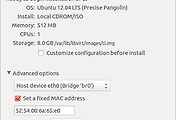


댓글