Express with typescript and webpack
기본 패키지 설정
package.json 파일을 만들어 줍니다.
npm init -y
express에 필요한 패키지를 설치해 줍니다.
yarn add express body-parser
Typescript 설정
typescript에 사용할 패키지를 설치 합니다.
yarn add --dev typescript ts-loader ts-node tslint @types/node @types/express
typescript에 필요한 내용을 설치 합니다. 그리고 tsconfig.json파일을 아래와 같이 입력 해 줍니다.
{
"compilerOptions": {
"target": "es6",
"module": "commonjs",
"moduleResolution": "node"
},
"exclude": [
"node_modules"
]
}
Webpack 설정
yarn add --dev webpack webpack-watch-server
webpack.config.js 파일을 아래와 같이 입력 합니다.
var path = require('path');
module.exports = {
entry: './src/index.ts',
target: 'node',
output: {
filename: 'index.js',
path: path.resolve(__dirname, 'dist')
},
devtool: 'source-map',
resolve: {
// Add `.ts` and `.tsx` as a resolvable extension.
extensions: ['.ts', '.tsx', '.js']
},
module: {
rules: [
// all files with a `.ts` or `.tsx` extension will be handled by `ts-loader`
{ test: /\.tsx?$/, loader: 'ts-loader' }
]
}
};
Express 기본 제작
src/server.ts파일을 아래와 같이 작성 합니다.
import * as bodyParser from "body-parser";
import * as express from "express";
import { Request, Response } from "express";
import * as http from 'http';
var app:express.Application = express();
app.get('/', (req: Request, res: Response) => {
res.status(200).json({status: "ok"});
});
let httpPort = 3000;
app.set("port", httpPort);
var httpServer = http.createServer(app);
//listen on provided ports
httpServer.listen(httpPort, (data) => {
console.log(`Listening on port ${httpPort}`)
});
위 내용은 github에 올려져 있습니다.


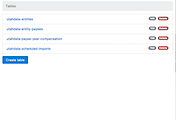
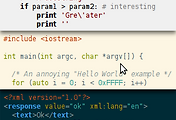
댓글